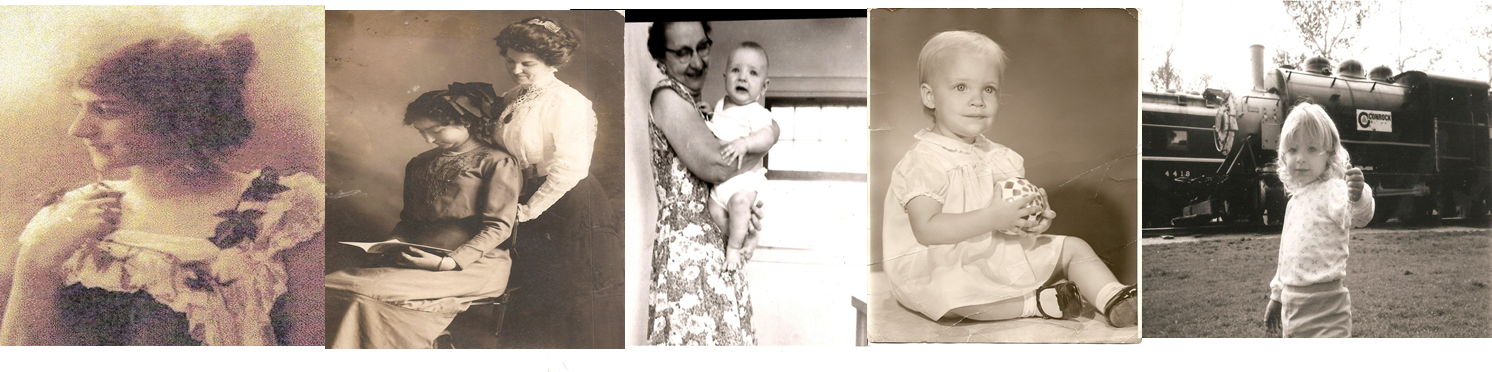Your research log is like a road map.
A research log is like a road map for your research: it tells you where you’ve been and where you will be going. It keeps you from repeating searches you’ve already done or by spending money ordering records you already have.
Now I know what you’re thinking – It takes too much time away from the rush of researching! Yes, it does take a moment to fill in the research log. But think of how much you benefit by keeping one! Once keeping a research log is habit, you won’t even think about the time it takes to fill it out.
So now that you’ve decided to use a research log (you are going to use a research log, aren’t you?), how are you going to keep it? There are so many options these days: on paper, on the computer, in your genealogy program, and even in “the cloud”. So what will you choose:
- Paper: This is an easy option for someone who wants to be able to easily print a blank research log from a website or from something you create yourself in a word processing or spreadsheet program. You can fill out a paper form. You can take it with you to research sites like libraries, archives, courthouses, etc. These sheets can even be stored in your paper files.
- Computer: You could also create a research log in a spreadsheet or word processing program and save it to your computer’s hard drive. Anytime you need to add another search, you just type it into your computer and click save.
- In “The Cloud”: You could easily create a research log on something like Google Docs or Zoho Docs (both free!). These documents will then be stored on the internet and can be accessed from any computer with an internet connection. You can update your research log from your home desktop computer or from the laptop you take with you to research locations.
- In Your Genealogy Program: I can’t speak for all computer genealogy programs, since I don’t use all computer genealogy programs. My computer genealogy program of choice is RootsMagic. RootsMagic has a feature that allows you to create “to do” lists for each couple and individual in your database. I use this feature to create to-do items and when they are complete, I can record if I found anything or not. This serves as my research log because I like to keep all of my genealogy research together.
Do you keep a research log? Will you start to keep one? Where do you keep your research log? Tell me about it in the comments section.
Photo Credit: Photo is from Artua of IconFinder.com
*Is Your Data Backed Up?* I use Mozy, a remote back up service, to keep my genealogy data safe from disasters: hard drive crashes, if my laptop is stolen, or a fire destroys my laptop. For only $4.95/month you can have unlimited storage. Until January 31, 2011 you can save 10% and get up to 3 months free by using the coupon code January.