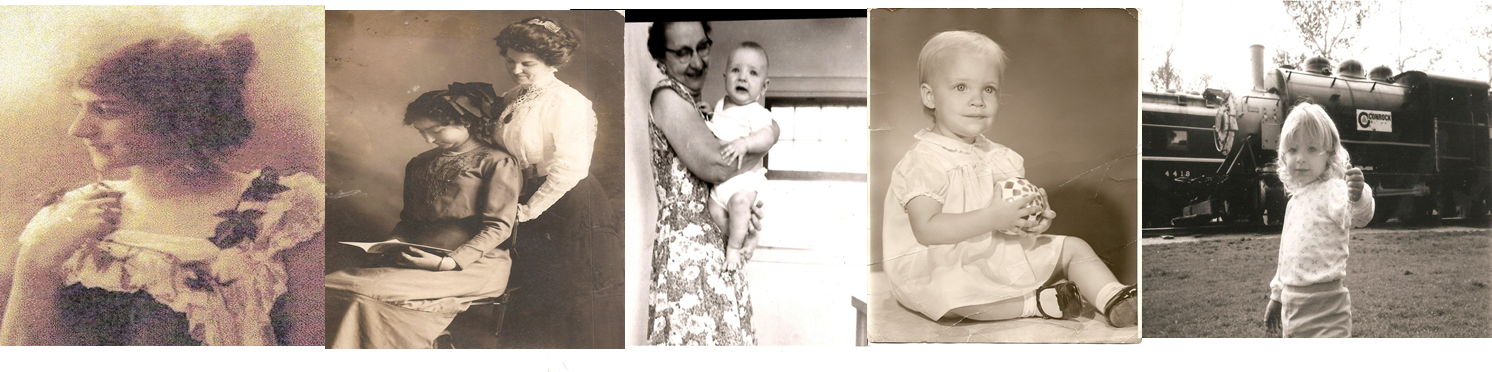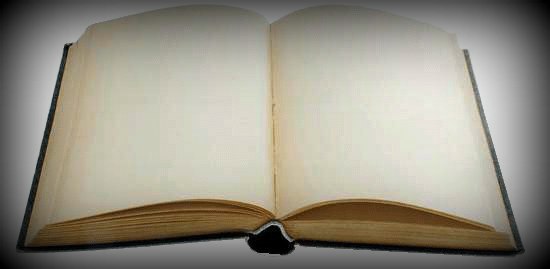My latest big organization project has been syncing my paper files with my RootsMagic files and scanned images. I want my paper files to include everything that my computer files have and vice versa.
Trust me – this has been no easy undertaking. It is taking a lot of time, lots of patience, and many post-it notes.
As I go through each page of my binders, I mark with a pink post-it notes any facts, events, or sources that is not in my RootsMagic file or my scanned images. Using yellow post-it notes, I mark every fact, event, or source (where it will go) that is in my RootsMagic file but not in my binder.
Once everything is marked, then I can take my time adding each source, fact, or event where it belongs and slowly removing my post-it notes as everything is entered.
How do you sync your paper files with your computer files?
Popularity: 14% [?]