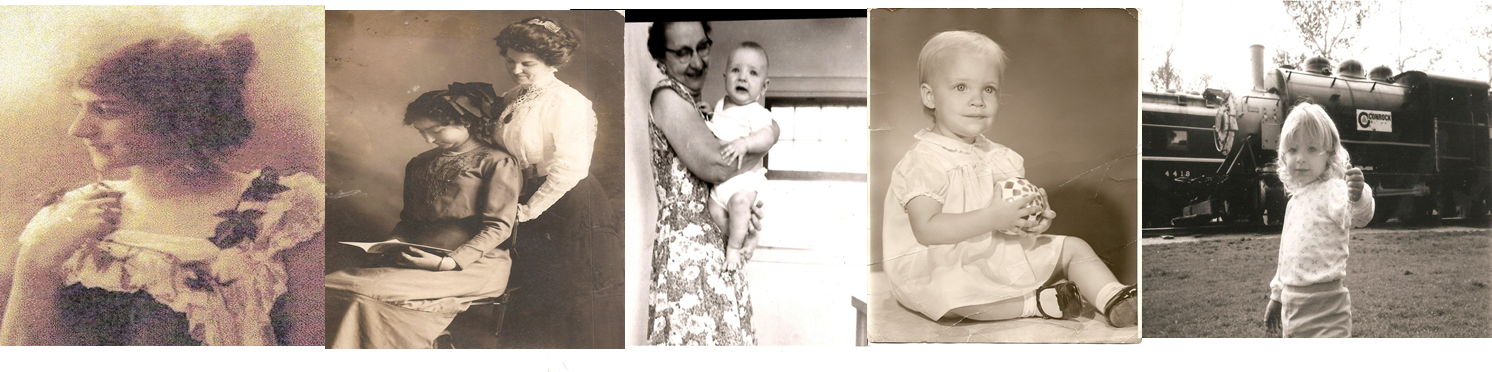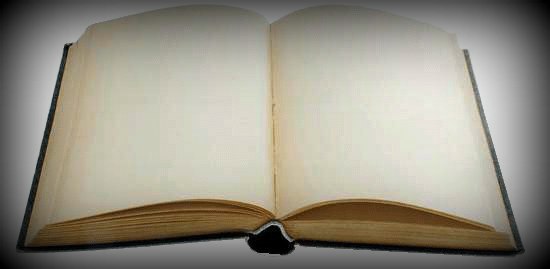First off…I would just like to say a huge “Sorry” for not posting very often very often lately. I have just been so busy with midterms and finals are right around the corner….but don’t worry. Only a couple more weeks until freedom (and loooooong nights of genealogy). Honestly, I can’t wait because I think I’m starting to go through some withdrawals.
Now then, it is getting to the holidays when everyone is taking a TON of pictures. Everyone wants to preserve the wonderful memories we all receive from the holidays. So this year, I am going to give you the gift of organizing all those pictures that you’ve accumulated over the years and make room for some new ones to be taken this year.
The first thing I recommend comes in one of two ways: Either an digital photo organizer like Picasa, or you are going to have to get ready to get down, dirty, and personal with your computer, meaning you are going to have to organize it all by yourself on your computer. Which ever way to choose to do this is up to you – and it will probably be based on how much you know computers and how much money you have to spend.
My preference is Picasa – there are three reasons for this: I love the fact that it is free (the budget of a student doesn’t leave much room for anything other than Easy Mac). Secondly, I like that it is organized into “albums” or folders. For me, albums make the most sense because thats how I would organize my pictures if they were printed (However if you like organizing your pictures by tags, there are other programs out there that do that). Finally, I love that it has an online component to it. I am a girl on the go…and I want to be able to see my pictures where ever I am. Picasa can do that.
It’s not to say that organizing it all by yourself is a bad thing…it is just that it is a lot more work. Some people prefer it this way because you can place the pictures where ever you want on your computer and you are in control to organize it however you want. Personally – I think this way is too complicated and I often get lost and confused…besides, it can’t even go on the internet.
Whatever way you choose to organize them – here are some general tips to make sure that your camera has some room for your new photos.
First – unload those pictures that are on your memory camera and get them on your computer or into your program. I understand that for some people, this may be a bit of a big task. With that said you have two options – either buy a new memory card or unload all of the pictures off of the one you got and make a plan to organize/name a certain number of pictures every day or week. But don’t get behind on this – or you are asking yourself for even more trouble.
Second – after every event from now on, once you get home, transfer all the pictures onto your computer or into your program. Then, start labeling/tagging/organizing all of those photos.
Third – Try to label every photo with the date (year is ok if you don’t know the exact date), place, and names of the people in the picture. Where you put this information depends on the program you use…but please do this. Write as much detail as you can – think of your descendants! They’ll love it if you do this and if it is all organized. Think of it as something that will save you a headache and money on all the Advil you’d be buying if you didn’t.
Finally – Figure out a way to easily share these pictures with others. Maybe you have a family website where you put them up or you distribute CDs to everyone at Christmas, or you upload them to a site like Walgreens.com where family members can print them out at their own convience and pick them up at their nearest Walgreens store. Pick what you like and what your family members like. Not only will it make Grandma and Grandpa happy that they have cute pictures of their grandchildren on their mantel, it will also be one more copy…and someday when your descendants are desperately looking for a picture of you – it may be the picture they recieve.
Popularity: 1% [?]