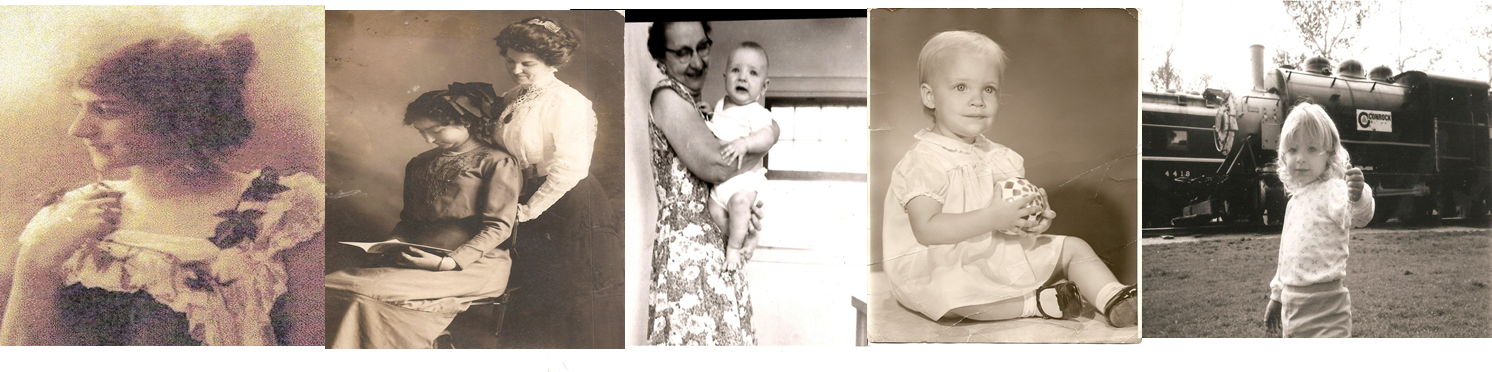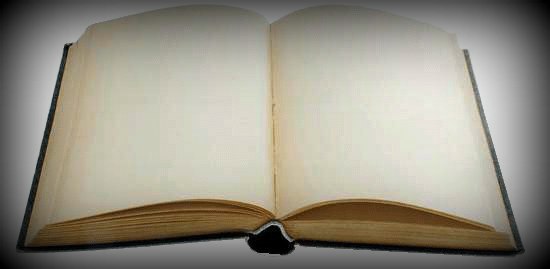As I complete the finishing touches on my move – I realize that this is the perfect opportunity to organize all of that family history information, pictures, and other odds and ends related to genealogy.
So first – I’ll discuss the paper files, which is often the first genealogical issue that comes up when it comes to organizing your genealogy. First, I’ll give you some basic tips on this and then I will delve a little deeper to the specifics. Then, I’ll give you some tips on organizing all of those pictures that you have (or soon will – trust me). Finally, I’ll give you some basic tips on scanning those pictures and organizing them once they scanned.
Basic Tips About Paper Files:
- There are 3 charts that will be your best friend through all of this genealogy: Pedigree Chart, Family Group Chart, Research Log. You can find these charts all over the web for free (Ancestry.com offers some nice ones) and often times your genealogy software will be able to print one out for you. There are so many slightly different styles with these, depending on how many generations you want to show and how fancy you want it (Basic black and white to ones with color and borders). Pick what you like – and stick with it!
- Pick a system – file folders or binders. Each has their own advantages and disadvantages to them – and it really is a preference. Some genealogists swear by binders, others by filing cabinets. If you aren’t sure which you like – try a trial run for a week to test it out. I had to learn through trial and error also to figure out what style I wanted.
- What are your categories going to be? Well – personally, I like sorting everything by surname. Then, I can easily find exactly what I want. But others like sorting by record type (Like all birth records in one area, all census records in another), but personally, I find that too confusing. Others like to number every person and document (There are a TON of different systems) but I personally have never liked numbers and feel that it doesn’t fit my needs.
Organizing Your Paper Files – Specific:
- Two words: Archival Safe. Please – please start now and make sure the important stuff is archival safe. That means that these items are acid-free and that the plastics are PVC free. This is especially important with original documents, letters, and anything that needs to be preserved for a long time. I would even prefer if you put your basic charts in archival safe stuff, since it will save you trouble in the long run.
- Depending on the type of person you are, you may find it highly beneficial to color code your filing labels. I follow a system of colors for each of my 4 grandparents and the code follows with their ancestors. That way, I can see at a glance, what side of the tree a person came from.
- Label, Label, Label. Give everything a home and a name! But with the home, make sure that there are ways to add information or people easily, because you’d be suprised how fast something like that comes up.
Organizing Those Pictures:
- Archival Safe. If there is any question in your mind about whether or not a piece of paper or plastic is archival safe, please be sure to ask. It is better to keep those precious pictures safe than to have them destroyed. This includes wearing gloves before you touch these pictures because the oil on your hands can damage the pictures. I know it sounds annoying, but it is better to be safe than sorry.
- The first thing I usually do, is seperate the pictures into groups and place them into archival safe envelopes. Sometimes the pictures are all about a particular person or event – even a year. Then as time goes by, it’ll be easier to just grab an envelope and begin scanning whenever you get the chance.
- Then, you need to buy boxes and storage for these pictures for their permanent home. Once you have scanned the pictures and they are out of their envelopes, they can be placed into the boxes and stored in a cool, dry place. Try to think of the safest place you can that will have a consistent temperature and won’t come into contact with moisture. If you can, store these pictures in a place that you can access at quick notice – in case you must evacuate your house because of a disaster. I know it is hard to think about, but the reality is that these sort of things happen and if you have the chance to grab those pictures – do it!
Organizing the Pictures On the Computer:
- First things first – save every picture in a .tif format instead of a .jpeg – it is better quality for the picture.
- Scan at a resolution of atleast 300 dpi. Dpi stands for “dots per inch”. The more dots, the nicer the picture looks.
- Every picture that I scan is given a number AND a title. Most people only do a title or last name, but I prefer both because I like the advantages of both. Each picture is given a number so that I can index the pictures and easily find the person or place that I want. I also use the title, because sometimes I know what picture I want, but I don’t know where the number is.
- I personally save my pictures into 2 places to make sure that there is always one around – even if my harddrive fails. I save some of the pictures to a flashdrive and the rest on my harddrive.
- I save my pictures and documents that I scan into a folder on my desktop called “Genealogy”. Then there is one folder for “Pictures” and one for “Documents”. Within there, everything is organizing by Surname, First Name or by the event. (As for married women I usually write their names like this when I do it: Married Name, First Name Maiden Name). If I feel that there are too many pictures in one particular file, then I will reorganize it.
- Remember how I mentioned that index? Well, I create the index in Microsoft Word, but you could certainly do it in whatever manner you want. Some people prefer Excel, but really it is all up to you. I then organize the index by both person and event – then listing the number of the picture, so that way I can easily see what pictures and how many each person or event has.
Alright – so I hope that this has been an article that will inspire you to look at your documents and think about how organized they are. You might find yourself re-organizing everything.
Popularity: 3% [?]